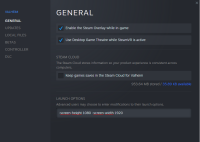Read here: Fix for black screen when launching Valheim.
It's been confirmed now that this works for the users who have the issue.
in your player.log file in C:\Users\ <username \AppData\LocalLow\IronGate\Valheim
(or linux wherever you put files of your choice)
If you have these outputs:
"ArgumentException: RenderTextureDesc width must be greater than zero.
Parameter name: desc.width"
You will launch with basicly everthing graphical being 0 size...
To fix this, add "-screen-height 1080 -screen-width 1920" as shown in the picture to your Launch option steam.
Then when you get into the game, immediately go to <settings> and choose a screen resolution and then in MISC. enlarge the UI setting.
Then go back out again and select character and world. play for a few seconds and then press Escape key and pick <Quit>
This saves all your settings. Then go back to the Launch options and clear then remove "-screen-height 1080 -screen-width 1920".
Then launch the game again to see that it worked :)
Comments: 9
-
06 Apr, '21
MachiavelliSo my Player.log file did not have the outputs:
"ArgumentException....."
a solution I used was just to delete (ok, "backup"/move/copy) the Player.log file.
This is also the first time I have heard about the "black screen" issue, first post that sounded like what my symptoms were..
re-creation of issue:
playing, chopping a tree while on upside of a hill. tree falls onto another tree next to it, so it hadn't fallen flat.. attempted to harvest tree, bang, im ded. switching or alt tabbing and loss of mouse controls cause more deaths-by-mobs near spawn point. also remember pressing at some point "Alt-F4" in game. sorry none of this is probably useful.
attempt to restart game, get dev splash screens, 'valheim' splash screen, then "black screen." tried verifying files, through steam, no; uninstalling-reinstalling, no; finally this change of launch options, no; and then that (delete player.log); Success! -
09 Apr, '21
Smiffe AdminSome people have reported that Nvidia Experience causes some issues. Try not to let it "run valheim optimized" and that could help some people with black screens. Remember Valheim still is in early access!
-
21 Apr, '21
Amanda Marie CarruthersUp untill recently I've been able to play. However now each time I attempt to launch the he I get to the title screen then everything goes black and my pc reboots itself. I've attempted administrator, lowering all graphics, in installing and varied comparability options for 7 & 8 the one for eight worked once. Occasionally I'd be able to play a session, but the next time I'd try the same thing it didn't work. I've turned off all overlays, I've disabled anti virus and the like. Windows is not creating crash or dump files just notifications that the system was shut down incorrectly. I've a DMP files in steam if that will be of help.
-
01 May, '21
Amanda Marie CarruthersGood News Game is running/bad news Previous one developed a short somewhere. Had to swap GPUS and have to wait till prices drop to get a new one.
-
03 May, '21
Smiffe Admin@Amanda Marie Carruthers.
So it was some kind of manufacturing issue? :O -
07 Jul, '21
tobbewMy son can't play valheim. He hasn't been playing the last couple of months, so it could be something from an update during this period. We have updated to latest nvidia driver and windows version. (2060 super, ryzen 3700X)
Mono path[0] = 'C:/Program Files (x86)/Steam/steamapps/common/Valheim/valheim_Data/Managed'
Mono config path = 'C:/Program Files (x86)/Steam/steamapps/common/Valheim/MonoBleedingEdge/etc'
Initialize engine version: 2019.4.24f1 (5da6f0345e82)
[Subsystems] Discovering subsystems at path C:/Program Files (x86)/Steam/steamapps/common/Valheim/valheim_Data/UnitySubsystems
GfxDevice: creating device client; threaded=1
Direct3D:
Version: Direct3D 11.0 [level 11.1]
Renderer: NVIDIA GeForce RTX 2060 SUPER (ID=0x1f06)
Vendor:
VRAM: 8031 MB
Driver: 30.0.14.7111
Begin MonoManager ReloadAssembly
- Completed reload, in 0.931 seconds
D3D11 device created for Microsoft Media Foundation video decoding.
<RI> Initializing input.
<RI> Input initialized. -
07 Jul, '21
tobbew07/07/2021 12:50:01: Failed to load language file localization_extra
(Filename: C:\buildslave\unity\build\Runtime/Export/Debug/Debug.bindings.h Line: 39)
07/07/2021 12:50:01: Loaded localization CSV:localization language:Swedish
(Filename: C:\buildslave\unity\build\Runtime/Export/Debug/Debug.bindings.h Line: 39)
07/07/2021 12:50:01: Failed to load language file localization_extra
(Filename: C:\buildslave\unity\build\Runtime/Export/Debug/Debug.bindings.h Line: 39)
Unloading 16 unused Assets to reduce memory usage. Loaded Objects now: 87869.
Total: 39.428000 ms (FindLiveObjects: 3.547500 ms CreateObjectMapping: 3.933500 ms MarkObjects: 31.730400 ms DeleteObjects: 0.216300 ms)
D3D shader create error for vertex shader [0x887a0005]
D3D shader create error for vertex shader [0x887a0005]
D3D shader create error for vertex shader [0x887a0005]
D3D shader create error for vertex shader [0x887a0005]
D3D shader create error for vertex shader [0x887a0005]
D3D shader create error for ve -
19 Jul, '21
Smiffe AdminHi tobbew,
Your son could try this sollution:
ingame, press CTRL + ALT + F11
Should bring up the Scaling Panel.
Enable "Maintain aspect ratio"
Should solve his issue -
03 Feb, '22
kinpinGood day ,
I would need advice when loading the game I get this message ([Error: Unity Log] Unable to find method SendPreWillRenderCanvases in [UnityEngine.UIModule.dll] UnityEngine.Canvas) and the game does not run thank you for the advice